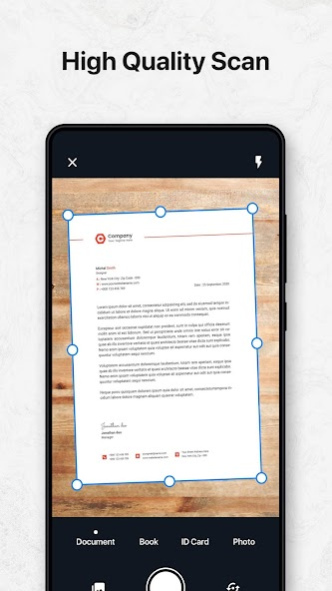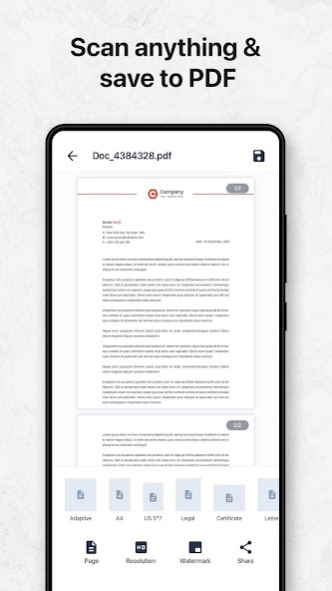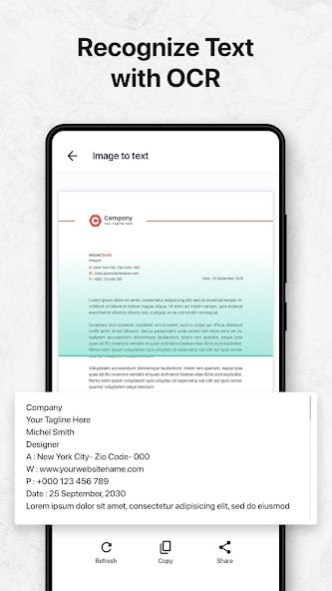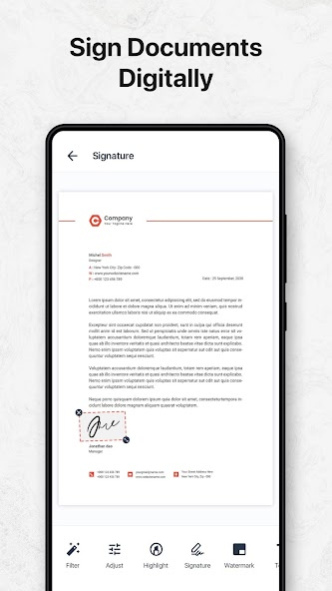Camera Scanner - Image to PDF 1.0.5
Free Version
Publisher Description
Camera Scanner lets you scan and create PDF files on your device using photos and a camera. You can click or scan your document from the camera and pic the image from the gallery. Sometimes in a single day, you need your different documents scanned multiple times. In that situation, if everything is planned you will not suffer more.
This Document Scanner lets you scan your documents anytime anywhere. This app helps you to scan any documents, photos, receipts easily and also share documents to email. The camera scanner app lets you scan your photographs and documents in high quality which makes it easy for the person to read the texts present.
Doc Scanner app is a must for every person be it a school and college student, business person, or any other person. Apart from this, there are many auto-correcting features that the app provides like adjusting the brightness and filtering the image for a better and good quality result.
There are some additional features as well in the app which makes your documents after scanning more professional and good to look at,
- Scan Document with camera or photo
- Export PDF and JPG
- Share the document to Email
- OCR: Text Recognition
- QR Code Generator and Scanner
Advanced Features:
Document Scanner
Scan & convert all kinds of documents to PDF format in a simple tap - receipts, invoices, notes, documents, photos, business cards, certificates, whiteboards, etc.
Image to Text Converter
The integrated OCR (optical character recognition) technology can precisely recognize and extract texts from papers and images.
Add E-Signatures and watermarks
Easily e-sign your PDFs before sending and printing them you can add security watermarks to protect your files also.
Image to Pdf Converter
Import images or scan paper files with your camera and convert them to PDFs.
QR Code Generator and Scanner
which helps you to create your custom QRcode image and scan other QR codes.
About Camera Scanner - Image to PDF
Camera Scanner - Image to PDF is a free app for Android published in the System Maintenance list of apps, part of System Utilities.
The company that develops Camera Scanner - Image to PDF is Photos Gallery Team. The latest version released by its developer is 1.0.5.
To install Camera Scanner - Image to PDF on your Android device, just click the green Continue To App button above to start the installation process. The app is listed on our website since 2022-03-29 and was downloaded 0 times. We have already checked if the download link is safe, however for your own protection we recommend that you scan the downloaded app with your antivirus. Your antivirus may detect the Camera Scanner - Image to PDF as malware as malware if the download link to com.DocScanner_Krrish is broken.
How to install Camera Scanner - Image to PDF on your Android device:
- Click on the Continue To App button on our website. This will redirect you to Google Play.
- Once the Camera Scanner - Image to PDF is shown in the Google Play listing of your Android device, you can start its download and installation. Tap on the Install button located below the search bar and to the right of the app icon.
- A pop-up window with the permissions required by Camera Scanner - Image to PDF will be shown. Click on Accept to continue the process.
- Camera Scanner - Image to PDF will be downloaded onto your device, displaying a progress. Once the download completes, the installation will start and you'll get a notification after the installation is finished.